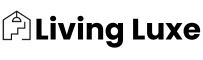Table of Contents:
Introduction
Lighting design is an essential aspect of interior design that can transform spaces and create unique atmospheres. Whether you are a beginner or a seasoned professional, using lighting designer software can significantly enhance your creativity and efficiency. This article will delve into the power of these tools, offering insights and practical tips to help you make the most of them. By the end, you'll understand how to choose the right software and utilize its features to create stunning lighting designs.
Understanding Lighting Designer Software
Lighting designer software is a specialized tool that helps you plan, visualize, and implement lighting designs. These programs offer a range of features, from basic layout planning to advanced simulations of how light interacts with different surfaces and materials. By using these tools, you can experiment with various lighting scenarios and see the effects in real-time.
One of the key advantages of lighting designer software is its ability to provide accurate calculations. This ensures that your designs are not only aesthetically pleasing but also functional and compliant with industry standards. Many software options include a vast library of light fixtures and materials, allowing you to choose the perfect elements for your project.
Another important aspect is the software's ability to integrate with other design tools. This makes it easier to incorporate lighting plans into broader interior design projects. Whether you are working on a residential space, a commercial building, or an outdoor area, lighting designer software can help you achieve your vision with precision and creativity.
Benefits of Using Lighting Designer Software
Using lighting designer software offers numerous benefits that can elevate your design projects. Here are some of the key advantages:
- Enhanced Visualization: These tools allow you to create detailed 3D models of your lighting designs. You can see how different lighting setups will look in a space before any physical installation.
- Time Efficiency: With pre-built templates and extensive libraries of fixtures and materials, you can quickly develop and modify your designs. This saves you significant time compared to manual planning.
- Accurate Calculations: The software provides precise calculations for light levels, energy consumption, and other critical factors. This ensures that your designs are both beautiful and functional.
- Cost Savings: By simulating different lighting scenarios, you can identify the most cost-effective solutions. This helps in budgeting and reduces the risk of costly mistakes.
- Compliance and Standards: Many lighting designer software options include features that ensure your designs meet industry standards and regulations. This is crucial for both safety and legal compliance.
- Collaboration: These tools often come with features that facilitate collaboration among team members. You can easily share your designs and get feedback, making the design process more efficient and collaborative.
Overall, lighting designer software is an invaluable asset for anyone looking to create stunning and effective lighting designs. It combines creativity with technical precision, making it easier to bring your vision to life.
Key Features to Look for in Lighting Designer Software
When choosing lighting designer software, it's essential to consider the features that will best meet your needs. Here are some key features to look for:
- 3D Visualization: The ability to create and view 3D models of your lighting designs is crucial. This feature helps you understand how light interacts with different elements in a space.
- Extensive Fixture Library: A comprehensive library of light fixtures and materials allows you to experiment with various options. Look for software that includes fixtures from leading brands.
- Accurate Light Calculations: Ensure the software can perform precise calculations for light levels, energy consumption, and other critical metrics. This is vital for creating functional and efficient designs.
- Integration Capabilities: The software should integrate seamlessly with other design tools you use, such as CAD programs. This makes it easier to incorporate lighting plans into broader projects.
- Compliance Tools: Features that help ensure your designs meet industry standards and regulations are essential. This includes tools for checking compliance with safety and legal requirements.
- User-Friendly Interface: A straightforward and intuitive interface makes the software easier to use, especially for beginners. Look for programs that offer tutorials and customer support.
- Collaboration Features: If you work in a team, collaboration tools are invaluable. These features allow you to share designs, receive feedback, and make adjustments in real-time.
- Customizable Templates: Pre-built templates that you can customize save time and provide a starting point for your designs. This feature is particularly useful for beginners.
By focusing on these key features, you can select lighting designer software that enhances your creativity and efficiency, helping you bring your lighting visions to life.
How to Choose the Right Lighting Designer Software
Choosing the right lighting designer software can be a daunting task, especially with so many options available. Here are some steps to help you make an informed decision:
- Identify Your Needs: Start by understanding what you need from the software. Are you focusing on residential projects, commercial spaces, or outdoor areas? Knowing your specific requirements will narrow down your options.
- Evaluate Features: Compare the features of different software programs. Look for those that offer the key features you need, such as 3D visualization, accurate calculations, and integration capabilities.
- Check Compatibility: Ensure the software is compatible with your existing tools and systems. This includes checking if it can integrate with your CAD programs or other design software you use.
- Read Reviews and Testimonials: Look for reviews and testimonials from other users. This can provide insights into the software's performance, ease of use, and customer support.
- Consider Your Budget: While some lighting designer software options are free, others can be quite expensive. Determine your budget and find a solution that offers the best value for your money.
- Take Advantage of Trials: Many software providers offer free trials. Use these trials to test the software and see if it meets your needs before making a purchase.
- Seek Recommendations: Ask colleagues or industry professionals for recommendations. They may have valuable insights or experiences with specific software that can guide your decision.
- Assess Customer Support: Good customer support is crucial, especially if you encounter issues or need help with the software. Check if the provider offers comprehensive support, including tutorials, FAQs, and direct assistance.
By following these steps, you can choose the right lighting designer software that aligns with your needs and enhances your design projects.
Top Lighting Designer Software Tools
There are several lighting designer software tools available that cater to different needs and skill levels. Here are some of the top options you should consider:
- DIALux evo: This professional software is widely used for planning, calculating, and visualizing indoor and outdoor lighting. It supports real luminaires from leading brands and offers comprehensive documentation that meets international standards.
- The Lighting Designer (TLD): A cloud-based tool that excels in creating detailed technical designs, including CAD schematics. It covers areas like electrical math, lighting control, and AV integration, ensuring designs are safe and compliant with standards like BS: 7671 2018.
- ReluxDesktop: Known for its powerful simulation capabilities, ReluxDesktop allows you to create detailed lighting designs and perform complex calculations. It is suitable for both indoor and outdoor projects and integrates well with other design tools.
- AGi32: This software is ideal for those who need detailed lighting analysis and rendering. AGi32 offers advanced calculation methods and visualization options, making it a favorite among lighting professionals.
- LightStanza: A web-based platform that focuses on ease of use and collaboration. LightStanza allows you to create and share lighting designs in real-time, making it perfect for team projects.
- ElumTools: An add-in for Autodesk Revit, ElumTools provides powerful lighting calculations and analysis directly within the Revit environment. This makes it an excellent choice for those already using Revit for their design projects.
Each of these tools offers unique features and benefits, so consider your specific needs and preferences when choosing the right one for your projects.
Tips for Maximizing the Potential of Lighting Designer Software
To get the most out of your lighting designer software, it's important to use it effectively. Here are some tips to help you maximize its potential:
- Learn the Basics: Start by familiarizing yourself with the software's basic features. Many programs offer tutorials and user guides that can help you get started.
- Experiment with Different Settings: Don't be afraid to play around with various settings and options. Experimenting can help you discover new features and techniques that can enhance your designs.
- Use Real-World Data: Incorporate real-world data into your designs, such as actual light fixture specifications and material properties. This will make your simulations more accurate and realistic.
- Take Advantage of Templates: Many software tools offer customizable templates. Use these as a starting point to save time and ensure consistency in your designs.
- Regularly Update Your Software: Keep your software up to date to benefit from the latest features and improvements. Regular updates can also fix bugs and enhance performance.
- Collaborate with Others: Use the software's collaboration features to work with team members. Sharing your designs and receiving feedback can lead to better results and more innovative solutions.
- Attend Workshops and Webinars: Many software providers offer workshops and webinars. Participating in these can provide you with advanced tips and tricks, as well as insights into new features.
- Utilize Customer Support: If you encounter any issues or have questions, don't hesitate to reach out to customer support. They can provide valuable assistance and help you make the most of the software.
By following these tips, you can fully leverage the capabilities of your lighting designer software, creating more effective and stunning lighting designs.
Real-World Applications and Examples
Lighting designer software is used in a variety of real-world applications, showcasing its versatility and power. Here are some examples of how these tools are applied in different settings:
Residential Spaces: In homes, lighting designer software helps create cozy and functional environments. Designers can simulate different lighting scenarios for living rooms, kitchens, and bedrooms, ensuring that each space meets the homeowner's needs and preferences.
Commercial Buildings: For offices, retail stores, and restaurants, proper lighting is crucial for both aesthetics and functionality. Software tools allow designers to plan and visualize lighting layouts that enhance the customer experience and improve employee productivity.
Outdoor Areas: Lighting designer software is also used for outdoor projects such as gardens, parks, and public spaces. By simulating natural and artificial light interactions, designers can create safe and visually appealing outdoor environments.
Event Planning: For events like weddings, concerts, and exhibitions, lighting plays a key role in setting the mood and highlighting key elements. Software tools enable event planners to design and test various lighting setups, ensuring a memorable experience for attendees.
Architectural Projects: In architectural design, lighting is used to accentuate building features and create dramatic effects. Lighting designer software helps architects experiment with different lighting techniques, enhancing the overall design and impact of their projects.
Healthcare Facilities: Proper lighting in hospitals and clinics is essential for patient care and staff efficiency. Software tools assist in designing lighting systems that meet stringent healthcare standards while providing a comfortable environment for patients.
These examples illustrate the wide range of applications for lighting designer software. By leveraging these tools, designers can create innovative and effective lighting solutions across various industries.
Conclusion
In conclusion, lighting designer software is an invaluable tool for anyone involved in interior design, architecture, or event planning. These programs offer a range of features that enhance creativity, improve efficiency, and ensure compliance with industry standards. By understanding the key features to look for and how to choose the right software, you can make informed decisions that benefit your projects.
Using lighting designer software not only saves time and reduces costs but also allows for precise and innovative lighting solutions. Whether you are working on residential spaces, commercial buildings, or outdoor areas, these tools can help you achieve stunning results. By following best practices and maximizing the potential of your chosen software, you can bring your lighting visions to life with confidence and ease.
Ultimately, the power of lighting designer software lies in its ability to transform spaces and create unique atmospheres. Embrace these tools, and unleash your creativity to design lighting solutions that captivate and inspire.
FAQ on Maximizing the Potential of Lighting Designer Software
What are the benefits of using lighting designer software?
Lighting designer software enhances visualization, improves time efficiency, provides accurate calculations, offers cost savings, ensures compliance with industry standards, and facilitates collaboration among team members.
What features should I look for in lighting designer software?
Key features to look for include 3D visualization, an extensive fixture library, accurate light calculations, integration capabilities with other design tools, compliance tools, a user-friendly interface, collaboration features, and customizable templates.
How do I choose the right lighting designer software?
To choose the right lighting designer software, identify your specific needs, evaluate the features, check compatibility with existing tools, read user reviews, consider your budget, take advantage of free trials, seek recommendations, and assess the level of customer support.
What are some top lighting designer software tools?
Some top lighting designer software tools include DIALux evo, The Lighting Designer (TLD), ReluxDesktop, AGi32, LightStanza, and ElumTools. Each offers unique features tailored for different design needs.
How can I maximize the potential of lighting designer software?
To maximize the potential of lighting designer software, learn the basics, experiment with different settings, use real-world data, take advantage of templates, keep the software updated, collaborate with others, attend workshops and webinars, and utilize customer support.