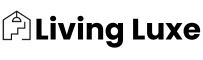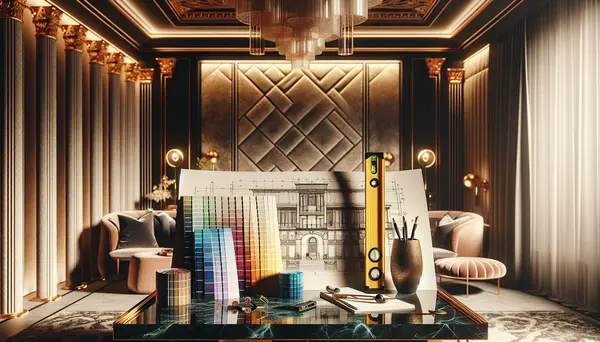Table of Contents:
Introduction to Essential Interior Design Tools
Professional interior designers bring spaces to life, but they don't do it alone. Behind every beautifully designed room or building are essential tools that interior designers rely on to express their vision and execute their designs. These interior design tools range from practical items like measuring tapes and color wheels to advanced digital software that enables 3D modeling and virtual reality tours.
Understanding these tools is not only beneficial for professional designers but also for enthusiasts who want to implement professional techniques in their own designs. Whether you're a seasoned designer or a beginner looking to level up your skills, having the right tools can significantly streamline your design process and enhance your creativity.
This article will guide you through various essential interior design tools, emphasizing software applications that have become integral in today's digital age. We will also explore their features and benefits, helping you decide which tools best suit your design approach and needs.
The Importance of Interior Design Tools
In the world of interior design, tools are pivotal for various reasons. They allow designers to bring their creative ideas to life, efficiently and accurately. These essential utensils and software applications enable precision, speed, and efficiency, which are crucial for meeting project deadlines and managing multiple clients.
Interior design tools are also indispensable for effective communication. They provide a clear visual representation of design ideas, allowing designers to successfully showcase their vision to clients, team members, and other stakeholders. This is particularly important in larger projects where clear and accurate communication can prevent misunderstandings and costly mistakes.
Moreover, the right tools can enhance creativity by providing a platform to experiment with different design elements such as color schemes, materials, and layouts. By offering immediate visual feedback, they allow designers to refine their ideas continually and make informed design decisions.
In brief, the importance of interior design tools goes beyond practicality. They are the foundation of every successful design process, from conception to execution.
Pros and Cons of Essential Design Tools
| Tool | Pros | Cons |
|---|---|---|
| Color Wheel | Helps to get a better understanding of color combinations and schemes. | Can be restrictive and limiting to creative possibilities. |
| Design Software (like AutoCAD) | Allows for the creation of professional and precise drafts and modelings. | Requires time and effort to learn how to use the software effectively. |
| Measuring Tape | Essential for getting accurate measurements of the space. | If used improperly, can lead to incorrect measurements and design flaws. |
| Mood Boards | A great way to visually explore and present design ideas. | Can create a false color render, as the materials' colors in the board may look different in real life lighting. |
Top Software Tools for Interior Designers
The digital era has transformed the way interior designers work. Sophisticated software tools have replaced the traditional pencil and paper, simplifying complex design processes and enhancing creativity. Here's a roundup of the top software tools every interior designer should be familiar with:
- Autodesk AutoCAD LT: This software is highly regarded for its precision in creating 2D drawings. AutoCAD LT also offers an integrated web and mobile application, connecting designers with their work anytime, anywhere.
- SketchUp Pro: As a 3D modeling software, SketchUp Pro is renowned for its user-friendly interface and robust features. This tool makes it easy to visualize and alter design ideas in 3D, and it's even compatible with various virtual reality platforms.
- TurboCAD: Packed with powerful features, TurboCAD is perfect for experienced CAD users. This software has advanced tools for creating architectural designs, including detailed furniture models.
- Autodesk 3ds Max: Noted for its ability to create high-quality 3D models and animations, this software is often used for creating stunning renders and walkthroughs of interior spaces.
- Autodesk Revit: This software transforms basic sketches into Building Information Modeling (BIM), desirable for large scale projects. Revit also supports cloud collaboration, making it easy for design teams to work together.
- Archicad 25: This all-in-one software provides a range of robust tools with an intuitive user interface. Archicad's application of BIM technology helps designers create detailed and highly accurate models.
- Easyhome Homestyler: This software offers a simple solution for creating 2D and 3D floor plans. Serving as an easy introduction to CAD tools, Homestyler also provides a library of real product models to incorporate into designs.
The diversity in these software tools illustrates the dynamic nature of interior design. Depending on the project's demands and the designer's style, different tools may be more suitable. Regardless, familiarity with this suite of applications can drastically enhance a designer's workflow and output.
Exploring the Features of Autodesk AutoCAD LT
Autodesk AutoCAD LT is a leading software in the interior design industry, known for its precision and efficiency in creating 2D geometry. This program is suitable for a broad spectrum of design-related projects, from creating room layouts to detailing construction drawings.
The hallmark feature of AutoCAD LT is its functionalities revolving around 2D drafting and drawing. It provides an array of design options, including line, polyline, circle, arc, and ellipse, enabling designers to draft precise architectural blueprints or interior plans. The software also features layers and layer properties, essential for managing complex designs.
Another benefit of Autodesk AutoCAD LT is its cross-platform accessibility. It offers an integrated web application and mobile app, known as AutoCAD Mobile App, enabling designers to view, edit, and create CAD drawings in real time from any location. This cross-platform compatibility allows for seamless workflow, irrespective of the work setting - office, home, or on-site.
In addition, the software has an intuitive user interface that simplifies navigation and boosts productivity. The interface includes a customizable ribbon, tool palettes, and command line access, contributing to a user-friendly experience.
In summary, AutoCAD LT is a traditionally reliable and versatile tool for interior designers. Its precision in 2D drafting, coupled with its cross-platform accessibility and intuitive user interface, makes it a valuable addition to any design toolkit.
The Benefits of Using SketchUp Pro in Interior Design
SketchUp Pro, a 3D modeling software, has revolutionized the field of interior design with its robust features and user-friendly interface. It is highly favored for allowing designers to visualize and manipulate their designs in three dimensions, providing a clear and accurate preview before execution.
The key advantage of SketchUp Pro lies in its 3D modeling capabilities. It allows designers to create, alter, and view their designs from various angles, offering a comprehensive spatial understanding that 2D sketches can’t provide. The innovative 'push and pull' tool makes it incredibly easy to create 3D shapes from 2D outlines, enhancing design productivity.
Furthermore, SketchUp Pro supports a broad range of visual presentations, from textured and shadowed illustrations to animations and walkthroughs. This broad spectrum of visualizations facilitates more robust and dynamic client presentations.
The software also grants access to the 3D Warehouse, a vast online library filled with free 3D models. Interior designers can hence easily integrate different elements into their designs, from furniture to lighting fixtures.
Finally, SketchUp Pro is compatible with numerous virtual reality platforms. This compatibility enables designers to create immersive VR experiences of their designs, providing a revolutionary way for clients to experience the proposed space.
In summary, SketchUp Pro provides an inclusive platform for interior designers to bring their ideas to life. Its advanced 3D capabilities, combined with its user-friendly approach, position it as a must-have tool in contemporary interior design.
Why TurboCAD is a Must-Have for Experienced Designers
TurboCAD is another pivotal tool in the arsenal of interior designers, particularly for those with a strong grounding in Computer-Aided Design (CAD). Packed with numerous advanced features, TurboCAD proves to be a powerhouse software tailored to meet the requirements of experienced designers and architects.
One of the primary strengths of TurboCAD is its impressive range of powerful design features. It boasts an array of 2D and 3D functions, from simple line drawing to advanced 3D modeling. The software permits both geometric and dimensional constraints, providing a high degree of precision in design execution.
Where TurboCAD truly stands out is its furniture design capacity. Interior designers looking to create custom furniture to suit specific spaces may find this feature highly beneficial. Using TurboCAD, you can design and model intricate furniture details, serving to enhance the uniqueness and personalization of design projects.
Additionally, TurboCAD supports a broad selection of file formats, including STL for 3D printing, SKP for SketchUp, and DWG for AutoCAD. This ensures the software’s compatibility with other key design tools, thereby promoting a smooth design workflow.
To sum up, TurboCAD, with its powerful features and versatility, makes it an invaluable asset for experienced designers. While it may come with a steeper learning curve compared to other design tools, its potential to boost the quality and precision of interior design projects makes it well worth the effort.
Creating High-Quality Renderings with Autodesk 3ds Max
For interior designers seeking to create top-tier 3D renderings and animations, Autodesk 3ds Max is the go-to software. Its advanced features empower designers to build stunningly realistic models and tactical representations of their design concepts.
One of the key strengths of Autodesk 3ds Max is its powerful rendering capabilities. Designers can visualize their models with a wide range of rendering options, creating high-quality images and animations that can significantly enhance their design presentations.
This software also features an exhaustive range of 3D modeling tools, including polygon, spline, and NURBS-based modeling. This not only empowers designers with versatility in creating intricate models but also allows for fine control over the details.
Autodesk 3ds Max supports seamless interoperability with most design tools, including AutoCAD and Revit. This compatibility makes it a flexible tool in the design process, allowing designers to import models from other software and enhance them with 3ds Max's superior rendering capabilities.
Another exciting feature of Autodesk 3ds Max is its capabilities for virtual reality exploration. Designers can create VR representations of their designs, offering their clients an immersive way to preview and navigate the proposed spaces.
In conclusion, Autodesk 3ds Max acts as a supremely powerful tool for high-quality 3D renderings and animation, and its compatibility with VR platforms brings an added edge to the interior design industry. Despite its learning curve, the enhancement it brings to design presentations and conceptual exploration makes it an indispensable tool for professional interior designers.
Transforming Sketches into BIM with Autodesk Revit
Autodesk Revit stands at an influential position in the architecture and interior design industry, especially for larger projects that require thorough planning and organization. It employs Building Information Modeling (BIM), a smart, 3D model-based process that gives interior design professionals the tools to plan, design, manage, and document buildings and infrastructure.
Autodesk Revit's primary highlight is its ability to transform basic sketches into BIM. By integrating building geometry, spatial relationships, and geographical information with the project information, this software allows designers to develop detailed, multi-dimensional design models.
The software's dedication to extensiveness and detail is truly unmatched. While creating the model, Revit automatically tracks all amendments and updates every view of the model, from floor plans to cross-sections and 3D views. This comprehensive approach ensures that all members of the project team have an accurate view of the design and can coordinate effectively.
Furthermore, Autodesk Revit supports multidisciplinary collaboration. It provides cloud-based sharing tools making it easy for design teams to collaborate in real time. This feature is particularly useful on large scale projects where coordination between different teams and stakeholders is a necessity.
Autodesk Revit certainly excels on the technical front. With its detailed BIM capabilities and collaboration support, it provides interior designers with a comprehensive tool to manage complex projects, ensuring accuracy, efficiency, and coordination.
The Robust and Intuitive Features of Archicad 25
Archicad 25 is a robust architectural software tool designed with the needs of modern-day designers in mind. With a host of intuitive features, this software supports a streamlined design process, enabling designers to focus on their creativity.
The primary feature of ArchiCAD 25 is its advanced application of Building Information Modeling (BIM) technology. This feature allows designers to generate and manage 3D building models efficiently, providing a detailed representation of the physical and functional characteristics of the spaces.
Moreover, it promotes real-time design collaboration, allowing designers, architects, and other stakeholders to work together on a shared design model. The software supports instant rendering and amendments, which means collaborators can see changes and updates in real-time, enhancing teamwork and streamlining the design approval process.
ArchiCAD 25 also comes with a generous selection of intelligent object libraries, including various building materials and interior elements like doors, windows, furniture, and more. These libraries facilitate quick and accurate modeling of interior spaces, emphasizing practicality and time-efficiency.
The software boasts an intuitive user interface, including customizable toolbars and shortcut options. This user-centric interface allows for a smoother navigation process, making it easy for designers to utilize the software’s powerful features.
In conclusion, ArchiCAD 25 serves as a comprehensive design tool that aligns with the needs of modern interior designers. It combines power and intuitiveness, transforming the way professionals approach and execute their design projects.
Easyhome Homestyler: A Simple Solution for 2D and 3D Floor Plans
Homestyler by Easyhome is a user-friendly software that enables both professionals and amateurs to create comprehensive 2D and 3D floor plans with ease. Perfect for those who are new to CAD tools or prefer a light and accessible design software, Easyhome Homestyler puts powerful design capabilities at your fingertips.
The standout feature of Homestyler is its ability to quickly create 2D and 3D floor plans. Users can draw floor layouts, add doors and windows, and apply materials and colors with intuitive drag-and-drop functionality. This not only simplifies the design process but also allows for real-time adjustments and edits.
Another notable advantage is the software's extensive product catalog. Homestyler offers a library of real product models, ranging from furniture to lighting fixtures and home decors. This enables users to design with accurate representations of actual products, transforming a simple floor plan into a realistic interior setting.
Additionally, the rendering capabilities of this software enhance the visibility and presentation of your designs. Users can visualize their designs in a 3D walkthrough mode, providing a detailed and immersive preview of the designed space.
In conclusion, Easyhome Homestyler is a simple yet robust tool that proves to be highly beneficial for creating detailed and realistic floor plans. Ideal for those stepping into the world of interior design or professionals seeking a simplified design tool, Homestyler offers a user-friendly platform to bring design ideas to life.
Conclusion: Choosing the Right Interior Design Tools for Your Needs
Equipped with insightful knowledge about various essential interior design tools, it's clear that the right software can significantly enhance the design process and outcome. From precision in 2D drafting with Autodesk AutoCAD LT to powerful 3D renderings with Autodesk 3ds Max, software tools revolutionize the way interior designers work.
However, selecting the right tool isn't a 'one-size-fits-all' approach. Each designer has unique needs, preferences, and comfort with technology that influence the choice of software. Some might prefer the simple functionality of Easyhome Homestyler while others might delve into intricate customizations with TurboCAD. Experimenting with different tools can help you identify which one aligns best with your personal design approach.
Ultimately, mastering the use of these tools will not only streamline your work process, but also bridge the gap between your creative vision and the final design creation. To sum it up, investing time and effort into understanding the full potential of these essential interior design tools will pave the way for successful and captivating design projects.
Essential FAQs About Interior Design Tools
What is the role of Autodesk AutoCAD LT in interior design?
Autodesk AutoCAD LT allows interior designers to create precise 2D geometry drawings. This, combined with its integrated web and mobile apps, makes it an essential tool for detailed planning and convenient remote access.
Is SketchUp Pro beneficial for an interior designer?
Yes, SketchUp Pro enables a quick creation of 3D models, making it an invaluable tool for visualizing design ideas. It is also compatible with virtual reality platforms, enhancing the presentation and review process.
How does TurboCAD aid in interior design?
TurboCAD offers powerful tools suitable for experienced CAD users. Its capabilities extend to furniture design, making it a versatile choice for interior designers in executing comprehensive design projects.
What makes Autodesk 3ds Max a good tool for interior design?
Autodesk 3ds Max delivers high-quality renderings for 3D animations and models. These capabilities allow interior designers to create photorealistic visualizations of their design concepts.
Why should interior designers use Autodesk Revit?
Autodesk Revit enables the transformation of sketches into Building Information Modeling (BIM), enhancing the accuracy and productivity of design processes. It further supports cloud collaboration, aiding in simultaneous project execution.