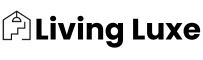Table of Contents:
Introduction: The Power of Free Interior Design Software
Welcome to the world of interior design! Whether you're a seasoned professional, or just starting out, there's one tool you simply can't do without - good interior design software. But with so many options out there, and many with hefty price tags, it can be overwhelming to choose the right one. That's where free interior design software comes in.
Free design software can offer just as much power and versatility as their paid counterparts, and is perfect for those operating on a budget. They allow you to visualize your designs, experiment with different styles, and even create detailed floor plans. All without spending a single penny. This is the power of free interior design software. Ready to dive in? Let's explore!
Understanding Interior Design Software
Before diving into the specifics of each software, it's vital to have a good understanding of what interior design software is and what it offers. In essence, it is a digital tool that helps you create and visualize designs for interior spaces. This includes both residential and commercial areas, from cozy homes to large office buildings and even outdoor spaces.
These tools allow you to experiment with different design elements such as furniture, wall colors, flooring, and more. They also provide the ability to create floor plans, 3D renderings, and even panoramic snapshots. Such features make it easier to share your ideas with clients, stakeholders, or just for personal use to visualize your dream home.
Typically, these software options can range quite heavily in price. This is where interior design free software becomes a game-changer. Offering many of the same features and functionality, they allow everyone to bring their creative visions to life without breaking the bank.
Pros and Cons of Free Interior Design Software
| Free Interior Design Software | Pros | Cons |
|---|---|---|
| SketchUp | Easy to use, extensive 3D library | Pro version needed for advanced features |
| Roomstyler 3D Home Planner | User-friendly, drag and drop interface | Limited design options |
| Planner 5D | Offers 2D and 3D perspective | Most items are not free |
| IKEA Home Planner | Specific to IKEA products, perfect for IKEA enthusiasts | Lacks versatility |
Why Choose Free Interior Design Software?
Choosing free interior design software is beneficial for a variety of reasons. Firstly, when designing on a budget, every penny counts. Investing in high-cost software programs might not be feasible, especially for beginners or hobbyists. Free software comes to the rescue by offering a practical and cost-effective solution.
Secondly, free programs are an excellent learning platform for those starting out in the interior design realm. With various tools and features, users can hone their design skills without any financial risk. They can practice creating floor plans, visualizing spaces in 3D, and experimenting with different aesthetics.
Another advantage is that many free design programs offer a collaborative platform, where you can exchange ideas and receive feedback from global design communities. This collaborative spirit helps in fostering creativity and continuous learning.
Finally, despite being free, most of these software programs do not compromise on functionality. They offer high-quality renderings, a vast library of design elements, and overall, a comprehensive design experience that matches many paid software options.
Exploring the Best Free Interior Design Software Options
Now that we have delved into the why, let's explore the what. Here's a look at some of the best free interior design software options currently available:
- SketchUp Free: A web-based design program known for its user-friendly interface and robust capabilities like 3D modelling, wide variety of design templates, and an expansive library of user-generated content.
- HomeByMe: Loved for its 3D rendering capabilities, this software allows you to create a digital twin of your space and then populate it with furniture and decor items selected from their extensive 3D product catalogue.
- PlanningWiz: A reliable tool for creating floor plans and room layouts. With its drag-and-drop functionality, designing spaces becomes a breeze. It also offers VR tours of the generated designs.
- Roomstyler: Known for its powerful 3D capabilities, this software provides a user-friendly platform to design a room and experiment with thousands of real products from their extensive catalogue.
- Floorplanner: An easy-to-use software suitable for creating 2D and 3D renderings. It also boasts a large library of interior design items, so you can decorate your rooms to your liking.
Each software has its strengths. Your choice would ultimately depend on your specific needs and preferences, be it 3D modeling, realistic renderings, extensive product libraries, or ease of use.
HomeByMe: A Comprehensive 3D Design Solution
Among the options mentioned, HomeByMe stands out as a comprehensive 3D design solution. What sets HomeByMe apart is its approach to creating realistic 3D renderings. It allows you to create a fully customizable digital twin of your space, which can then be populated with furniture and decor items chosen from their extensive 3D product catalogue.
Beyond creating visual renders, HomeByMe elevates the design experience by enabling users to experiment with different styles. With a broad range of furniture and décor brands onboard, you can virtually decorate your spaces with real-life pieces, making your designs more practical and realistic.
Another standout feature of HomeByMe is its ability to generate high-definition images of your designs. This ensures that your design presentations are professional and visually impressive, whether they’re for personal use or for clients.
HomeByMe also fosters online collaboration. Your projects can be shared with the HomeByMe community, and you can receive feedback and suggestions. This collaborative experience not only improves your designs but also contributes to your growth as a designer.
Whether you're a professional, a student, or a creative soul exploring the field of interior design, HomeByMe offers a comprehensive and user-friendly platform to bring your design visions to reality.
Sharing Your Designs and Getting Feedback
One of the most valuable aspects of interior design is the idea exchange and feedback loop. Being able to share your work with others and receive input can be a crucial part of the design process, and it makes your designs better. That’s why many free interior design software options provide the feature to share your designs online.
Platforms like HomeByMe, allow you to share your 3D projects on their website and receive feedback from the community. You can view other users' designs, comment on them, and even use them as inspiration for your own designs. This interactive experience makes your design journey more engaging and fulfilling.
Sharing designs isn’t limited to the software’s community only. You can also share your designs with clients, friends, or family and invite them to view your work. They can virtually walk through the designed space and provide you with direct feedback. This helps to ensure client satisfaction and makes your design more immersive.
Feedback, whether it’s from the online community or from clients, can provide valuable insights to improve your designs. It exposes you to different perspectives, styles, and preferences. This process not only bolsters your design capabilities, but it also opens doors for continuous learning and improvement.
Interior Design Software for Mobile Devices
In this digital age, the convenience of access is paramount. Recognizing this, many free interior design software providers have extended their platforms to cater to mobile devices. This allows designers to create, edit, and view their projects anytime, anywhere with just a few taps on their screens.
Apps like Home Design 3D, MagicPlan, and Art of Color offer mobile-friendly design solutions. They transform your smartphone or tablet into a portable design studio, opening up a whole new world of possibilities.
With a mobile design app, you can scan your room using the device's camera and create an accurate floor plan. From there, you can add furniture items, play around with colors, and even visualize the room in 3D. You can make real-time changes to your design, whether you're on-site, at home, or on the go.
The flexibility that comes with mobile design apps is particularly useful for professionals who are always on the move. With your virtual design tool in your pocket, you can quickly make modifications requested by your clients, present new ideas, or address any design issues instantly.
The evolution of interior design software to accommodate mobile devices has made the design process more accessible, efficient, and adaptable, aligning with the digital demands of modern times.
Conclusion: Maximizing Your Design Potential with Free Software
In conclusion, free interior design software is a valuable tool offering vast possibilities for creativity, regardless of your budget. Harnessing their power, you can create professional-looking designs, experiment with styles, and transform spaces from ordinary to extraordinary.
With options like HomeByMe, you get access to a comprehensive 3D design solution that rivals many paid options. You can create realistic renders, experiment with real-life furniture pieces, and even share your designs with a global community, all on a zero-dollar budget.
The convenience of mobile design apps takes the experience a notch higher by providing instant access to your design projects irrespective of time and place. So, whether you're a professional designer, a DIY enthusiast, or just exploring the world of interior design, there's a door of endless opportunities to express your creativity and hone your design skills.
So, why not dive in today? Embrace the wonders of interior design free software and embark on an exciting journey to unleash your design potential. Your inspiration, combined with the right tools, can work wonders.
FAQs on Affordable Home Design: Finding the Best Free Interior Design Software
What is HomeByMe?
HomeByMe is a 3D design software for creating floor plans and room layouts. It allows you to arrange brand furniture and generate HD pictures.
Can I share my designs online with HomeByMe?
Yes, HomeByMe allows you to share your projects online and receive feedback from the community.
Is HomeByMe available on mobile devices?
Yes, HomeByMe is available on both desktop and mobile devices.
Can I use HomeByMe for free?
Yes, HomeByMe offers free access with certain limitations. Premium features are available for purchase.
What other free interior design software is recommended?
Apart from HomeByMe, free interior design software like SketchUp Free, IKEA Home Planner, and Planner 5D are also recommended for designing on a budget.